ShopDreamUp AI ArtDreamUp
Deviation Actions
Me i got to photobucket..
So make a new window/tab and type in photobucket..
THEN search whatever you are in the mood to put...
THEN once you find it click on the image
Once you are on the screen where you only see your selected image hover over it
Then hover over share
Then click more options
Click get link code
Where it says HTML for websites & blogs (MySpace, Hi5, Orkut, Friendster, eBay & more) there are two URL's
Copy and paste the one that says Full size
THEN YOU GET..
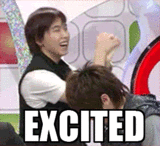
So make a new window/tab and type in photobucket..
THEN search whatever you are in the mood to put...
THEN once you find it click on the image
Once you are on the screen where you only see your selected image hover over it
Then hover over share
Then click more options
Click get link code
Where it says HTML for websites & blogs (MySpace, Hi5, Orkut, Friendster, eBay & more) there are two URL's
Copy and paste the one that says Full size
THEN YOU GET..
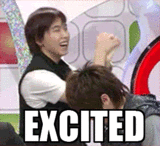
i've been gone for forever
guys i am so Inactive here~
PLEASSEEEE . GO FOLLOW ME ON TUMBLR AND TELL ME YOUR FROM dA SO I CNA BE YOUR FRAND .
I LOVE ALL OF MY FOLLOWERS . K BAI
http://pantsonthegroundbro.tumblr.com/
WHY DON'T YOU LIKE... THIS?
lol hi guys. haven't updated in a while huh? ..
SOOO DO YOU LIKE EXO.. OR SUPER JUNIOR .. OR BOTH
DO YOU ALSO HAVE A FACEBOOK?
... THEN LIKE THESE PAGES!
http://www.facebook.com/pages/EXO-Boy-band-by-Sment/178720115559409?ref=tn_tnmn
&
http://www.facebook.com/pages/Super-Junior-LoverSJ-%E1%83%A6/231869700247957
LIKE IT. TELL YOUR FRIENDS. AND HAVE THEN LIKE IT.
LOL I'M AN ADMIN~
i met him
omg to the omg ! i met him! i was with some friends (they go to high school, lol i'm a cool cat)
AND YEAH I'LL POST THE PICTURE
waited 3 hours, i didn't get a poster but i got a picture and yeah. i gave him a drawing so if you guys see a drawing in his twitter update it's mine. i wrote stuff like #1jaywalker and stuff like that.
I SPAZZED HARD.
Here is how it all went down
So i was on facebook all like
THEN I CLICKED ON ALLKPOP.COM'S LINK FOR JAY PARKS TOUR
THEN I SAW MY TOWN AND I WAS LIKE
Then i saw how much it cost..
THEN I SAW THAT THERE WAS A MEET IN GREET IN MY TOWN
THEN I SAW IT WAS FREEEEEEEEE!!!!
Then I Died. The END
© 2011 - 2024 HonestlyILoveU
Comments22
Join the community to add your comment. Already a deviant? Log In
Thank you, this really helped 